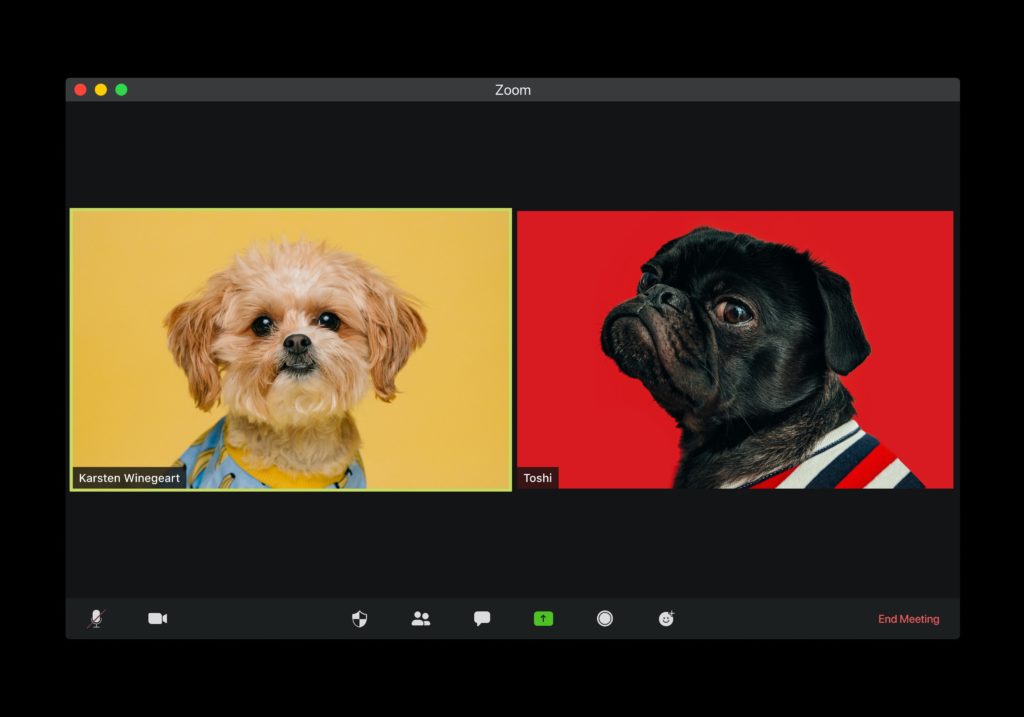Maybe I’m the last guy to figure this out, but given how much I was seeing people struggle with unmuting on Zoom during a Board meeting last night, I am guessing this will be helpful.
For meetings that feature more than 2 people, “Muted” should be your default status to avoid feedback, having your barking dog join the conversation, etc.
Want to unmute to say something? It’s SUPER easy… just hold down the space bar to quickly unmute, talk, then release it when you are done talking to set yourself back to mute.
No more fumbling for the unmute button (then inevitably forgetting to put yourself back on mute!).
Update: I forgot to mention that this trick doesn’t work if you have the chat window enabled. So make sure that you have chat turned off to leverage the power of your friendly, neighborhood space bar to unmute in Zoom.
Let me know if that was helpful by dropping us a line.