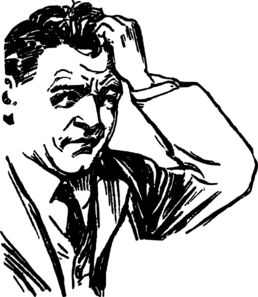 When speaking with potential clients looking for website design and web development, I often get the question, “Do I really need a content management system?” And 99% of the time, the answer is “Yes. Yes you do.” Before I break down the benefits of a content management system (CMS) such as WordPress, let’s establish a definition.
When speaking with potential clients looking for website design and web development, I often get the question, “Do I really need a content management system?” And 99% of the time, the answer is “Yes. Yes you do.” Before I break down the benefits of a content management system (CMS) such as WordPress, let’s establish a definition.
What is a content management system (CMS)?
Wikipedia has all the answers: “A content management system (CMS) is a computer application that allows publishing, editing and modifying content, organizing, deleting as well as maintenance from a central interface.” For websites, a CMS is a software package that runs on the web server and has two essential functions:
- A back-end, password-protected area that allows the user to create, edit, and manage content that shows up on the website.
- A pretty, nicely designed front end that displays that content.
A properly implemented CMS should save the website owner time and effort by simplifying the website update process, and it should save web developer time by not requiring specialized knowledge to update the website once everything is set up. This combination immediately impacts your bottom line by saving you money through reduced ongoing development costs while making you money through improved speed-to-market for outreach and marketing efforts.
While there are many systems available – some for a price and some free (open-source) – we at Relish Studio like to use the free ones, such as WordPress or Drupal.
Got it. Now list some benefits of a content management system.
Unless you like to do things the hard way, a content management system will offer the following (not an inclusive list):
- It’s free software. It may not be free to pay a developer to set up, but there are no license fees or costs to purchase the software.
- It provides a word processor-like interface to create and edit content that goes on your website.
- A CMS allows you to easily upload images to your website and insert those images into content you create. (It also works for documents!)
- It provides a menu system so you can create a navigation for your website and easily add pages to your sitemap.
- A CMS builds your pages using templates: once a design is implemented in a CMS, common elements like the header and footer of all the web pages are defined in one spot. Need to change your company logo? Just update the header template file.
- It includes loads of useful plugins: Many platforms have a whole ecosystem of plugins that extend the functionality of your website. Need to add a photo gallery? There’s a plugin for that. Need SEO tools? There’s a plugin for that. Need to pull in a gallery of cat photos from your Instagram feed? Yup, there’s even a plugin for that.
The main selling point of a CMS is that is comes with a lot of functionality out-of-the-box. Paying a web developer to create a custom CMS would cost a lot of money and, most likely, not offer all the benefits you could get using one of available open-source options.
Aren’t content management systems a security risk? Doesn’t WordPress get hacked a lot?
I’d be a liar if I said that content management systems were 100% secure. Truth be told, nothing is completely secure. “Absolute security is a myth” is one of the most often repeated phrases in security circles. That said, a properly maintained content management system is as secure as most other online systems. Maybe not as bulletproof as VISA’s computer network, but certainly secure enough that millions of websites feel comfortable using them (about 75 million websites use WordPress, for example).
The beauty of an open-source CMS such as WordPress is that it wasn’t built and vetted by just one web developer – thousands of web developers and users contribute to the function and security of the system. Security updates and bug fixes are frequent and it doesn’t take a web developer to apply them since it’s often a task completed by simply clicking a few buttons. If you keep your CMS up-to-date and practice basic security procedures (e.g. have strong passwords), a CMS can be very secure.
You’re a web developer. Would you use a CMS for your own project?
Yes. Yes I would. Any sane person would want to minimize the amount of effort to get work done. Smart web developers don’t reinvent the wheel and have no issues using solutions that are available and have been tested to work. For instance, this website is built in WordPress; creating this blog post is akin to writing a new Word document. In my younger years, I would have scoffed at using a CMS unless I built it myself (while failing to see the irony that I was using a computer operating system and tons of other software I didn’t make myself). The older I got, the more I realized that there are a lot of very, very smart people building wonderful things that I am free to use to make my life as a web developer and web publisher easier. Open-source content management systems are one of those wonderful things. Does a CMS solve all problems? Nope. But it sure makes a lot of things easier to manage.
