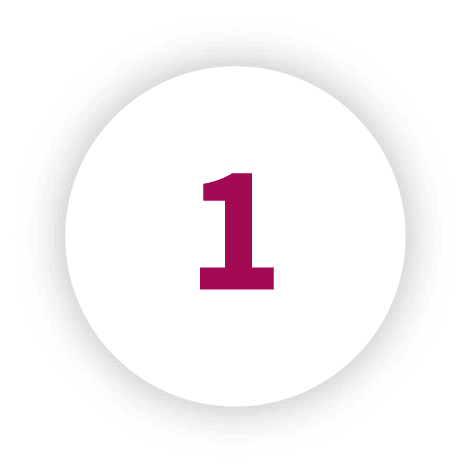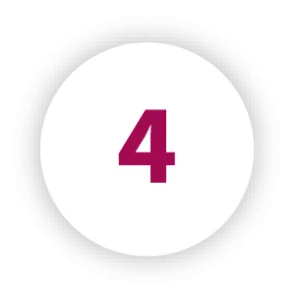Why Google Business Profile Optimization Matters
When customers search for products or services in their area, Google Business Profiles show up in search results, especially in the local pack – the Google Maps results at the top of relevant searches. An optimized Google Business Profile can be the difference between being found by new customers or getting lost in the digital wilderness. With zero-click searches
on the rise, where users find what they need in the search results without clicking through to a website, having an optimized profile has never been more important to get your business name and associated goods and services in front of your target audiences.


Local Search Results
Did you know when someone searches for a business like yours, they’re often ready to buy or book a service straight away. These high-intent searches through Google Maps and regular search results can drive a lot of foot traffic to your business location or online properties. But your business profile needs to stand out and provide accurate information to potential customers to make the most of these opportunities. Local search results are getting more competitive, so optimization is key to success in your local market, to rank higher in organic search, and to show up well in the local pack.